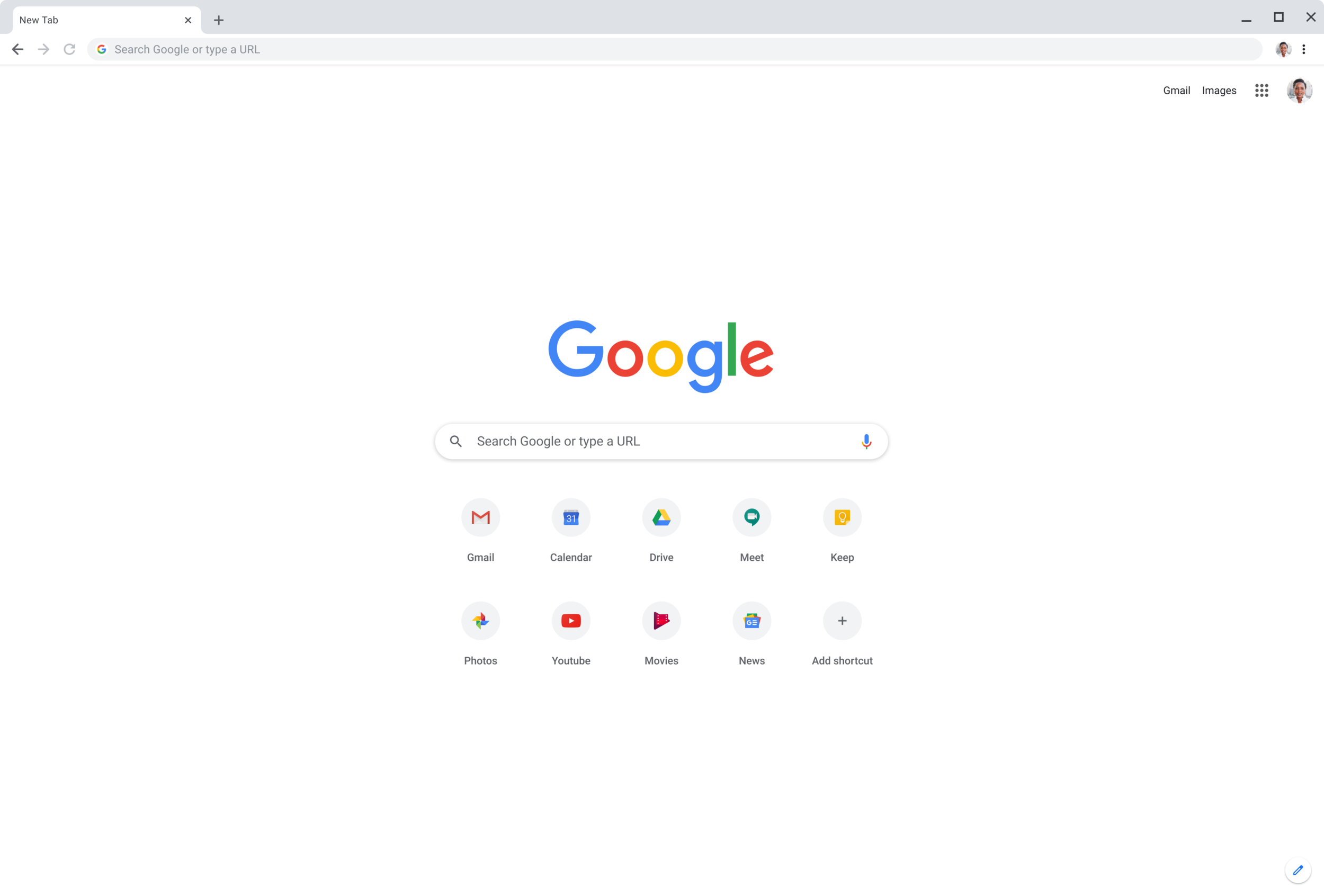I Deleted Chrome From My Computer
And you should delete Chrome from your computer too.
For years, my computer setup process involved immediately downloading Google Chrome, syncing my settings, bookmarks, data, and finally installing all of my extensions.
Then I would enjoy the last few moments of quiet before my brand new MacBook perpetually sounded like it was getting ready for takeoff.
And that's just how life was.
Chrome Extensions Made Chrome a Requirement for Me
So I put up with its battery draining, processor hogging, fan inducing behaviors because I had no choice. I tried Firefox several times but ultimately found it lacking in a few ways and always returned to Chrome.
Then I found Chrome Is Bad.
"Long story: I noticed my brand new 16" MacBook Pro started acting sluggishly doing even trivial things like scrolling. Activity Monitor showed *nothing* from Google using the CPU, but WindowServer was taking ~80%, which is abnormally high (it should use <10% normally)."
After reading a bit more, I decided enough was enough: Google Chrome and Keystone needed to go.
But before we could officially break up, I needed to find a replacement.
What Browser Did I Choose?
I couldn't make a clean break from all Chromium browsers. I still needed to use Chrome Extensions for work, and Safari's extensions library just isn't very robust.
So, I decided to try Brave, a chromium-based browser that would allow me to port over all of my Google bookmarks, passwords, and extensions. More importantly, it made it impossible for "software" like Keystone to take over my laptop.
After setting up Brave and making sure all of my essential data was ported over correctly, it was time.
I followed the easy instructions, deleting all of the Google Chrome and Keystone files on my 16-inch MacBook and ensuring they were still gone after a restart.
The Improvement Was Incredible
I noticed the difference almost immediately. Battery life GREATLY improved, and the droll hum of the fan firing up the moment I turned on my computer in the morning was gone.
I could finally enjoy using my computer again without having to keep a hawkish eye on my battery meter. I'm confident it will help lead to better overall longevity—both for my battery and computer parts.
I had been resigned to accept Chrome's negative effects on my computer as a cost of doing business.
And while I wish I had done it sooner, I couldn't be happier with the results. I think you will be too.